Table of Contents
there is a dedicated folder for each community
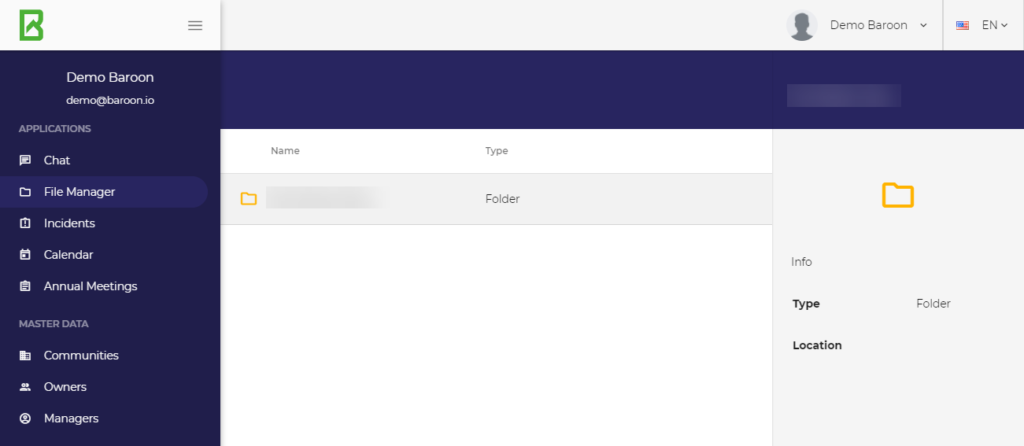
for each object there is a folder [A]. documents for the whole community are in the main folder [B].
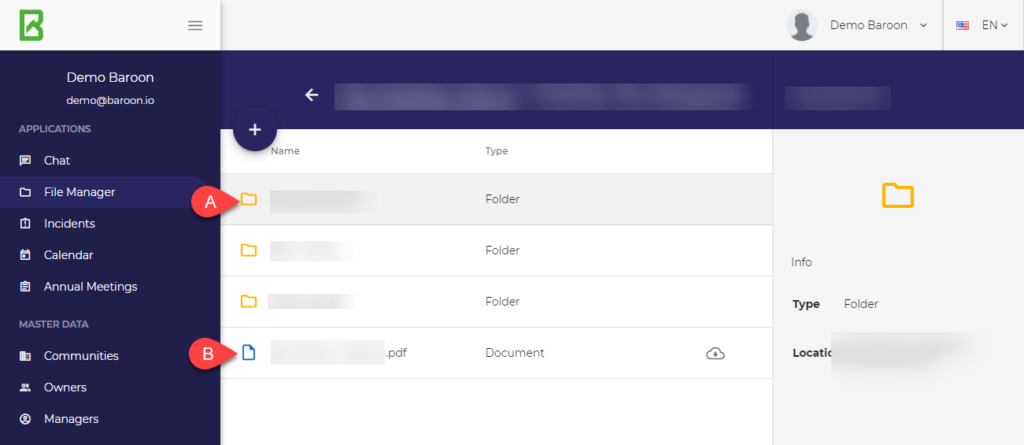
share a new document #
navigate to the corresponding folder and press + [1]
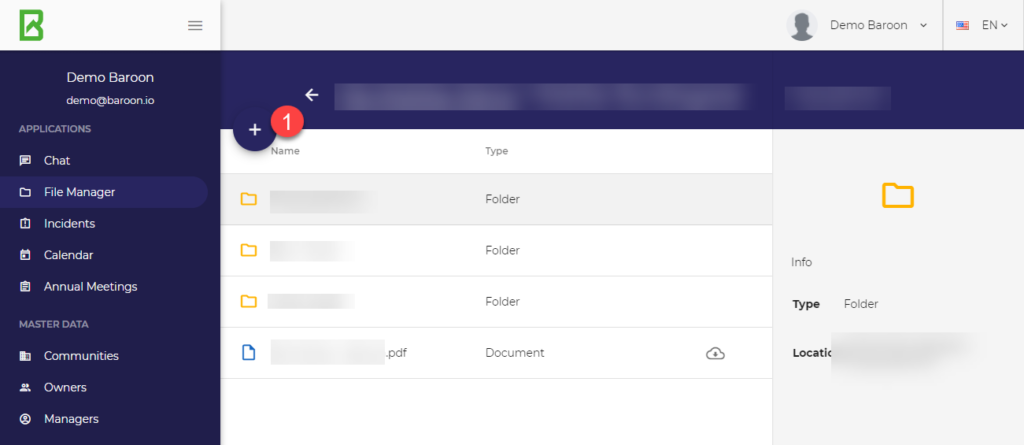
select the appropriate file from your local drive and press open
then the document is now uploaded and available to the owners.
you want to delete a document? look here




